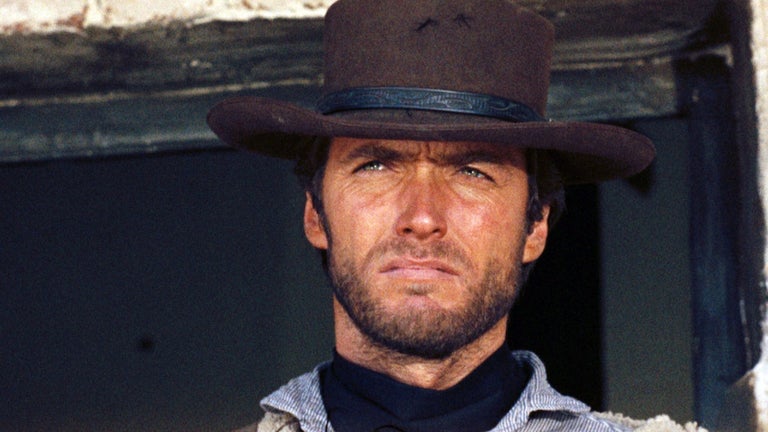AI background editing tool
Mokker is an AI image editor that specializes in working with your backgrounds. Designed for merchants and people in the e-commerce space, this smart photo editing tool helps users create professional-looking product images. All you need to do is to upload a photo of your product and let the tool generate the finished image for you, with backgrounds making it look like done in a professional shoot.
Top Recommended Alternative
Aside from background editing and replacement, Mokker also cleans up your uploaded image and removes unnecessary details. It works a lot like Pixlr Editor but with more automation and fewer controls.
For quality product images
Mokker is quite good at creating composite images, or combining different files into one. It is designed initially for product shoots, although it can be used elsewhere. Like most AI photo editors, it only requires users to upload their files and the platform will do the rest. The app finds the appropriate background based on the design and color composition of the source, among others.
To retain the customized experience, you will need to register for an account before using this tool. You can sign up for an account, or simply use an existing Google Account. Either way, new accounts are granted 20 free photos, allowing new users to test the capabilities of this tool. Also, aside from the background editing features, it can also remove imperfections like extra objects or details blocking the product.
Of course, like any AI tool, its results are only as good as the input material. The devs recommend a few practices to get the best results, such as avoiding cluttered images or using screenshots of already existing photos. Also, once the first 20 images are up, the platform will require a subscription plan. Other than these minor limitations, the app works as advertised.
A good photo optimizer tool
If you’re looking to put up professional-looking product shoots, Mokker will definitely help you in terms of quality and lead time. Just upload a good product photo and this tool will set the right background to make more impactful shots. Still, the quality of the output photo depends on what you provide the machine. Its free trial restrictions aside, it’s definitely worth a try.